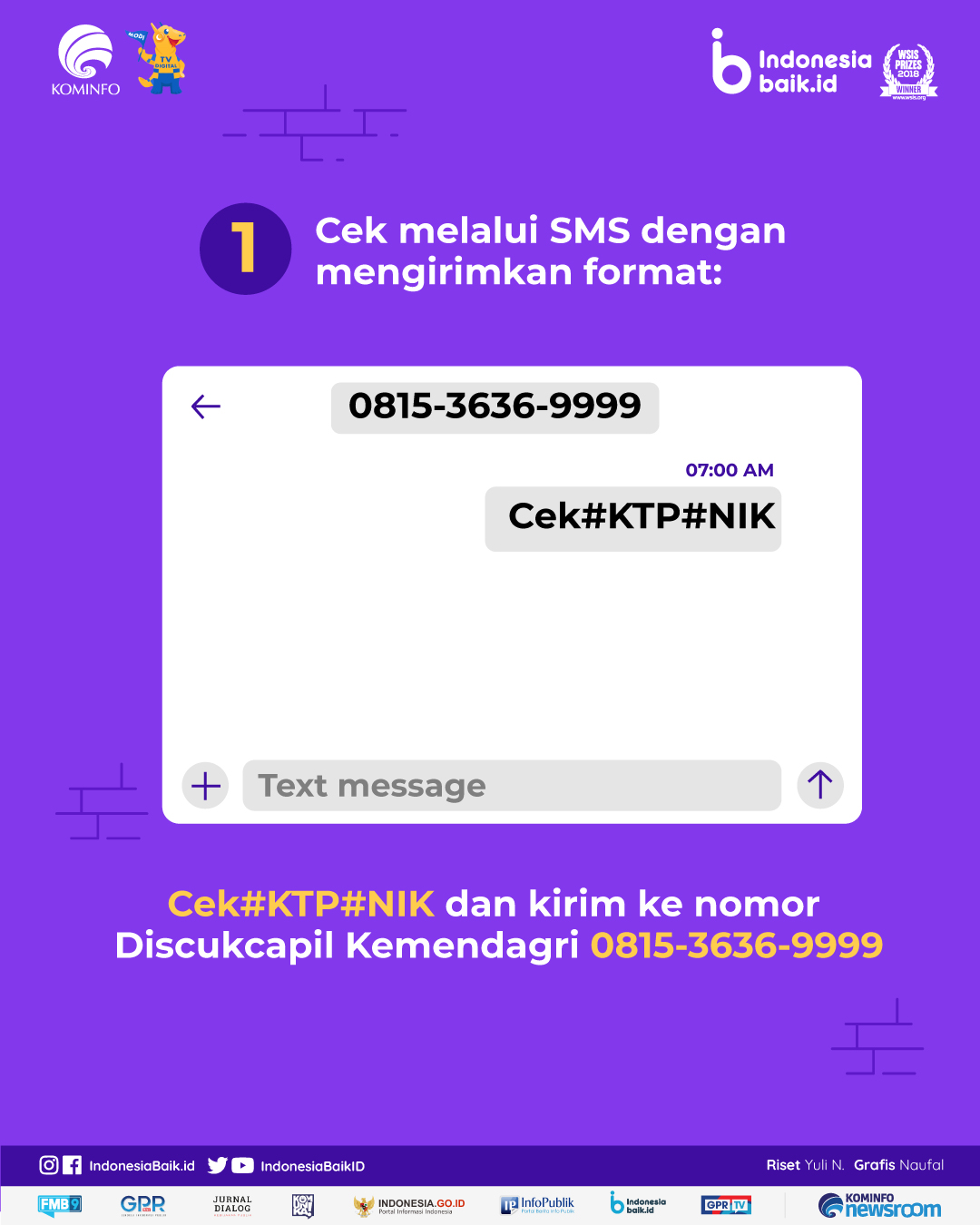- Visit the official website of the Ministry of Home Affairs or the population administration department of your local government.
- Look for the NIK verification section or a similar service.
- Enter your full name, date of birth, and other required details as per the instructions provided.
- Click on the “Submit” or “Check” button to retrieve your NIK information.
- Review the displayed information to ensure its accuracy.
It is important to note that the online NIK check may require additional verification steps, such as entering a one-time password (OTP) received on your registered mobile number or presenting a digital signature.
2. Local Population Administration Office
If you prefer an offline method, you can visit your local population administration office to check your NIK. Here’s what you need to do:
- Gather the required documents, such as your identity card (Kartu Tanda Penduduk or KTP) or family card (Kartu Keluarga or KK).
- Visit the population administration office in your city or regency.
- Inform the staff that you would like to check your NIK.
- Present the necessary documents to verify your identity.
- Wait for the staff to retrieve and provide you with your NIK information.
Visiting the local population administration office is particularly useful if you encounter any issues with the online NIK check or if you prefer face-to-face assistance.